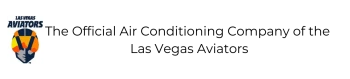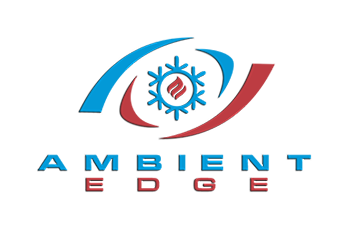If you are having trouble with your Honeywell thermostat, you may not know where to start. Ultimately, your starting point will depend on what you are unable to get to work. At Ambient Edge, we understand that rearranging your day to schedule time for a technician may not be what you want to jump to at the first sign of a problem.
We want to empower you to assess your situation and feel confident in your decision to fix minor issues yourself or call a Paradise air conditioning company if you need more support in resolving your problem. There are plenty of reasons you may have trouble with your thermostat that may not require a visit.
Understanding Your Honeywell Thermostat
To understand where to go for troubleshooting, you should first gain a general understanding of the function your thermostat should serve. Honeywell Home offers a wide variety of thermostats that may be installed in your home. The main differences between the thermostats offered are whether they are programmable or not and whether they are Wi-Fi-enabled or not.
Most thermostats today are programmable, but some cheaper or older options may be non-programmable. This essentially means that the temperature must be controlled manually by selecting the temperature on the thermostat. A programmable thermostat will allow you to set temperature schedules to adjust temperatures without you specifically changing it.
Wifi-enabled thermostats are typically mid- to upper-range in price and are becoming more common. These are frequently considered smart thermostats and can be navigated and adjusted through an app on your phone or tablet. If your thermostat does not have Wi-Fi capability, you would not be able to access it through an application and would do everything in your home on the actual device.
Common Problems with a Honeywell Thermostat
Many of the common issues you may have with your Honeywell thermostat are issues that you can fix yourself. The first order of business should always be to make sure your thermostat is turned on and that the time and date are correct to ensure the issue isn’t a matter of the thermostat programming being off. Beyond those issues, some of the common issues can be found below.
Blank Screen
A blank screen can be caused by:
- Dead batteries
- Tripped circuit
- Wiring issues
- Open furnace door
The solutions to some of these problems are simple to handle on your own. You can usually find the battery compartment easily to replace them and correct the tripped circuit from your HVAC circuit in your breaker box. However, something like wiring issues may require an electrician to assess or an HVAC professional to correct installation.
Unresponsive Touchscreen
If your thermostat has a touchscreen and is not working, the easiest thing to start with is wiping the screen to make sure there is no dust or debris that is causing issues. To clean the thermostat screen you should spray a cloth with your cleaning solution and use that to wipe the screen. You can find a clean screen option under the menu that will lock the screen during cleaning and avoid any accidental selections.
If you have cleaned the screen or determined that the screen is already clean and it is still not working, you may want to reset the thermostat or cycle its power. To cycle it, you simply turn the thermostat off and then back on again after about ten seconds. To reset it, you should consult your thermostat manual.
Inconsistent Temperature Readings
If you have suddenly seen a change in the consistency of temperature readings, you may need to restart or recalibrate your Honeywell thermostat. Like any other computer, sometimes your thermostat just needs a reset. You can find recalibration directions in your manual.
If recalibration does not resolve the problem, you should look at the thermostat placement and surrounding area. Any heat sources or drafts may cause instability in temperature readings. If the thermostat is in an area that does not get good circulation, opening doors to surrounding rooms may help.
I Am Getting an Error Code
If you are seeing an error code on your Honeywell Thermostat, this can be a great source of information. You may be able to look up the code in your user manual. Some codes are for simple things like notifying you that it has disconnected from Wi-Fi, and others may mean you need to have it serviced.
My Heating and Cooling System Won’t Turn on
Suppose your Honeywell thermostat will not turn on your heating or cooling system. First, you will want to make sure the settings are appropriate for what you want. For example, the thermostat is set to heat if you want it warmer and cool for colder.
The next thing to check is whether you have the temperature set for something higher or lower than the current temperature. For example, if you set the thermostat to cool to 70 degrees, but it is 68 degrees in your home, the air conditioning unit won’t kick on until the thermostat reads a temperature above 70 degrees. The inverse is true for heating.
If the settings are correct, you may want to ensure that the air filter and condensation pan are empty. Restricted airflow from a clogged filter can prevent the system from turning on. Similarly, if the overflow pan is full, it can trigger a safety switch that prevents the system from starting.
When to Call a Professional
If you have been unable to find the problem with your Honeywell thermostat and these tips have not helped, it may be time to call a professional. In some circumstances, it may just be that your thermostat is dead and needs to be replaced, or there are more severe issues with your unit that need to be repaired.
Suppose you have exhausted your options to resolve these issues on your own. Ambient Edge Air Conditioning Company can provide services in the Las Vegas area. We can schedule a service time through an appointment but also offer emergency services 24/7 when necessary.