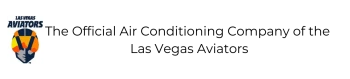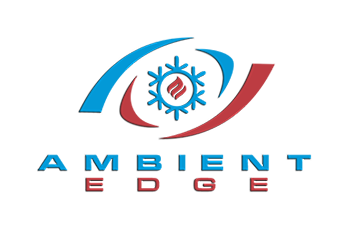It’s getting colder, your home is getting chilly, you fire up the furnace and it starts blowing cold air. There could be some basic reasons your furnace is not blowing hot air, but it could also indicate a bigger problem.
One call to Ambient Edge can take care of all your furnace issues, but there are a few simple items you can take a look at before you make the call.
Check Your Thermostat
Check to see if the thermostat is on, that the setting is turned to “heat,” if the batteries are in good working order, and that the furnace turns on when the temperature is increased. Set the thermostat switch to auto, if it is on the fan setting.
The solution to your furnace blowing cold air could be as easy as replacing the batteries in your thermostat or turning the heat on to the correct temperature. Programmable smart thermostats use batteries, and those batteries should be replaced on a regular basis.
If the thermostat appears to be working properly and correctly communicating with the furnace, it’s time to check a few other items.
Check Your Filter
If you can’t remember the last time you changed your furnace air filter, you probably need to change it right away. When air filters are covered in dirt and dust, air cannot move properly through the furnace into the ducts throughout your home. It can also overheat your furnace and shut down the automatic heating cycle so you feel cold air blowing from your vents.
Replace a dirty filter with a clean filter, give the furnace a chance to cool down and reset, then try again to increase the heat temperature on your thermostat, and feel your vents to see if warm air is blowing. If cold air is still blowing, you can give it a bit more time and try again. If your home is not warming up, it’s time to check something else.
Try an On/Off Reset
When your tech devices are having problems, the first suggestion tech support often makes is to turn the device off then on again to reset it.
You can try this with your furnace as well. Your furnace has an off/on switch, so turn it off, wait several minutes, then turn the switch back to on. If that doesn’t work, it might be time to call in the pros.
Check the Pilot Light
Many older furnaces have pilot lights and, if the light goes out, the furnace will not heat. If your furnace has a pilot light, you can follow the manufacturer’s instructions to relight the pilot.
Or, if you are not comfortable taking that task on yourself, call an Ambient Edge specialist.
When You Need to Call in the Pros Right Away
If you’ve run through the series of action steps above and the furnace is still blowing cold air, call Ambient Edge at 833-226-8006. You should also call right away if you notice any of the following items accompanying your cold furnace.
- Water pooling around your furnace could indicate a clog in the condensate drain line that clears away water created while the furnace is heating. The furnace burners will not light if the condensate drain line is clogged.
- Water leaking from one or more air ducts may mean that air is not being routed to the correct places in your home. Condensation can also drip from duct leaks.
- A pilot light that will not remain lit may mean you could have a damaged thermocouple — the sensor that controls furnace ignition.
- An oil-fueled furnace that is blowing cold air or will not turn on may mean you’re out of oil or that the filter may be clogged. An oil filter is not the same as a furnace air filter, so changing this filter is not typically a DIY job.
- You may have a dirty or broken flame sensor if you turn your furnace on and can feel warm air at first, but then it rapidly becomes cold air. The flame sensor tells you whether a flame is burning inside the furnace.
Call Now to Schedule Your Furnace Evaluation
Call Ambient Edge to schedule your professional furnace assessment. We offer 24-hour emergency service and offer a 100% satisfaction guarantee. Our technicians are all highly trained, experienced, and ready to fix any furnace issues and provide repair or replacement options that fit your needs and budget. Follow us on Facebook, Twitter, or LinkedIn to learn about current specials. Or check our website for current coupons and discounts.